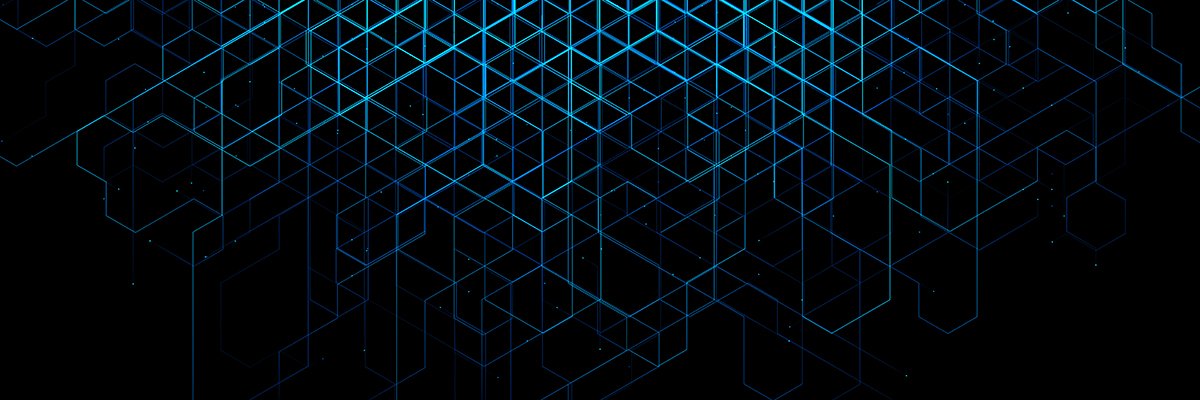
Microsoft AD Explorer is a utility that is part of the suite of admin tools called Sysinternals. It is a free but handy utility with exceptional search capabilities and features that make troubleshooting and other tasks easier. AD Explorer makes finding and viewing AD objects more efficient by avoiding the directory structure to review attributes for accuracy. In addition to searching for objects and saving those queries, AD Explorer can snapshot the AD database with the option to compare snapshots to identify changes, including both original and updated attribute values. While AD Explorer does not directly allow rollbacks, it provides the info you need to reverse unintended or failed modifications to AD objects.
AD Explorer’s abilities to take snapshots and provide a granular tool to search for objects are not its only advantages. When you select an object, you can display its attributes without a right-click or the need to dig into the object’s properties. This is much faster and more convenient than other tools. AD Explorer recognizes drag-and-drop functionality to move objects between containers. AD Explorer keeps a history of recently accessed objects to find them quickly during an administrative session. Finally, Microsoft AD Explorer can bookmark containers and organizational units (OUs) you use regularly.
The Microsoft AD Explorer interface enables quicker access to areas in Active Directory, such as computer account attributes. You can browse the infrastructure if you know which container or OU holds the object you need. However, you need to search for specific objects in many cases. The Microsoft AD Explorer search function is extremely comprehensive. You can search for any attribute and filter your results with detailed criteria. You can search by class, attribute, relation, and value, making it easy to find specific items even in large enterprise networks.
Another valuable feature of AD Explorer is its ability to take snapshots of the AD database. A common troubleshooting scenario for AD involves investigating why something that worked previously no longer does. With a technology as complex as AD, that can be a difficult question to answer. Comparing snapshots can help sort out this issue. A snapshot is a record of the AD database from a specific time, and it can be helpful in determining where changes have occurred.
In comparison to other utilities, such as JXplorer and LDAP Explorer (LEX), Microsoft AD Explorer stands out for being free, continuously developed by Microsoft, and for its range of features that make it a valuable tool for navigating Active Directory infrastructure. JXplorer, while still in production and available for download, is an aging tool and has a paid enterprise edition that might not be practical for all users. LDAP Explorer (LEX) is also a paid tool with a relatively high cost, and while it has been updated to be compatible with Windows Server 2016 and Windows 10, Microsoft AD Explorer continues to be the preferred choice for many administrators.
Overall, Microsoft AD Explorer’s comprehensive search capabilities, efficient snapshot functionality, and range of features make it a valuable and reliable tool for administrators managing Active Directory infrastructures. It provides an efficient and convenient way to manage and troubleshoot AD objects, making it an essential utility for any organization using Windows Server environments.

